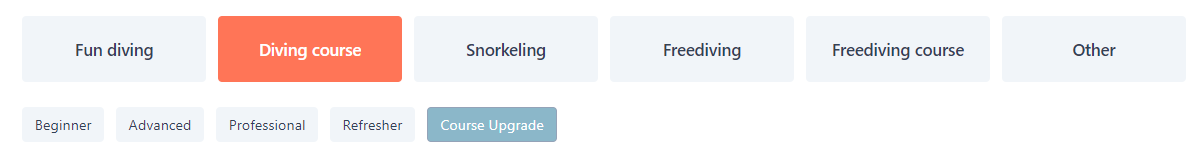What Are Tags & Categories and How to Use Them?
To more efficiently filter specific products in your product/activity list, we have introduced Tags. Tags allow you to quickly jump to a specific product/activity. In addition to tags, there are default sub-categories for each activity type made available to you. These can be found on the ‘Products’ page and during activity creation.
Filtering through Tags & Sub-Categories
On your product page, you will find filter options to quickly find the product you’re looking for.
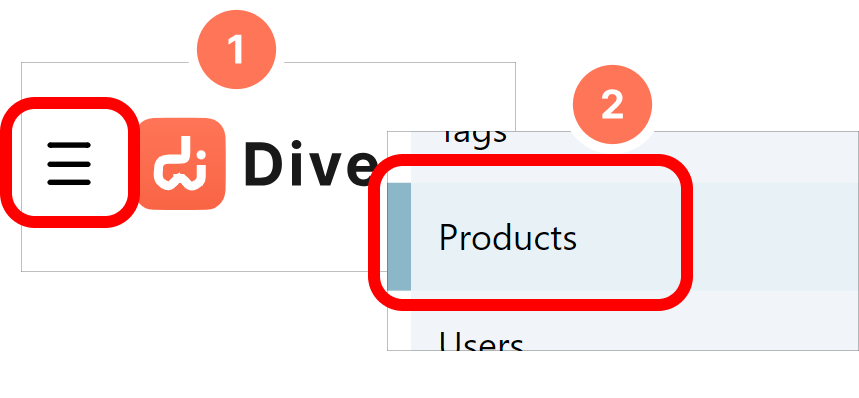
Once on the product page, you will immediately see the different available activities and their sub-categories. There are ‘fast-select’ buttons available for each activity category. The sub-categories are set up by default and will differ for each selected activity category. This setup allows you to navigate to the product you want to view or edit in an efficient and fast way.
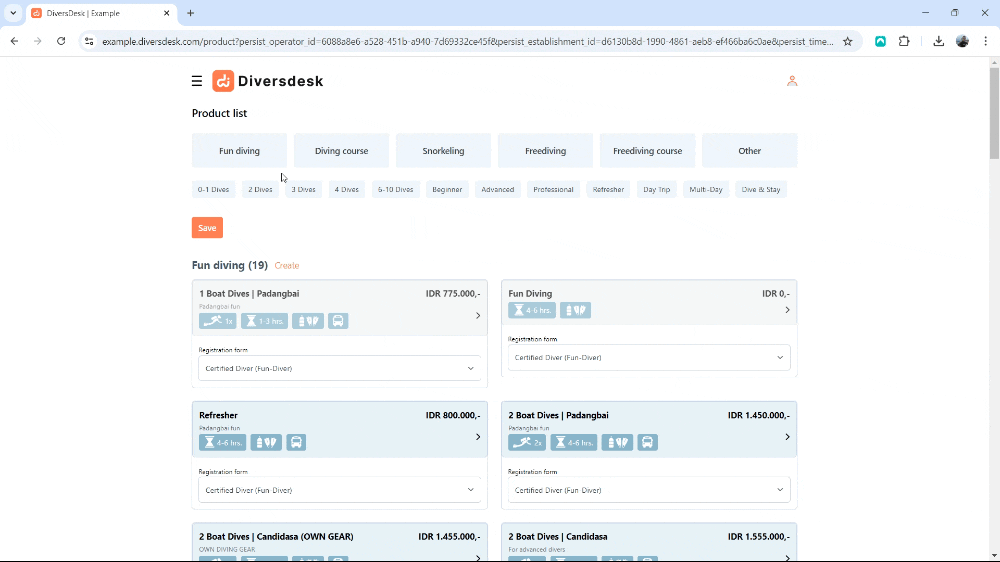
Setting up Tags
Tags can be managed and created from either the ‘Tags page’ or directly from within a product. Below you will find a guide on how to best utilize both methods.
Tags Page
The Tags page can be used to create and manage any tags you’d like to add to your activities/products.
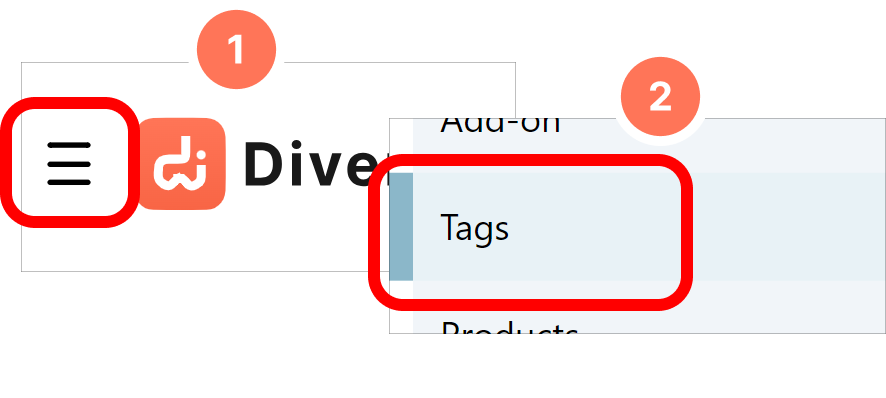
Creating a tag can be done through the ‘Create’ hyperlink. After creating the tag, it will be available to you while creating or editing a product.
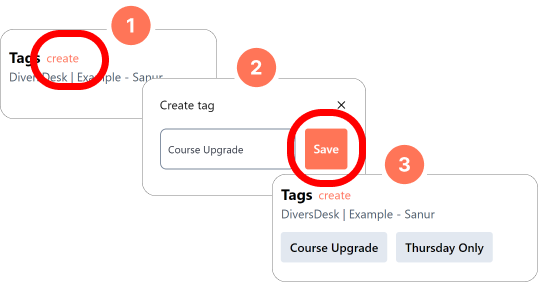
Connecting a Tag to a Product/Activity
To connect a tag, simply navigate to the product where you want to add the tag, click ‘Edit’ and scroll down to the bottom of the ‘Edit Page’. Here you will find a section called ‘Select Tags’.
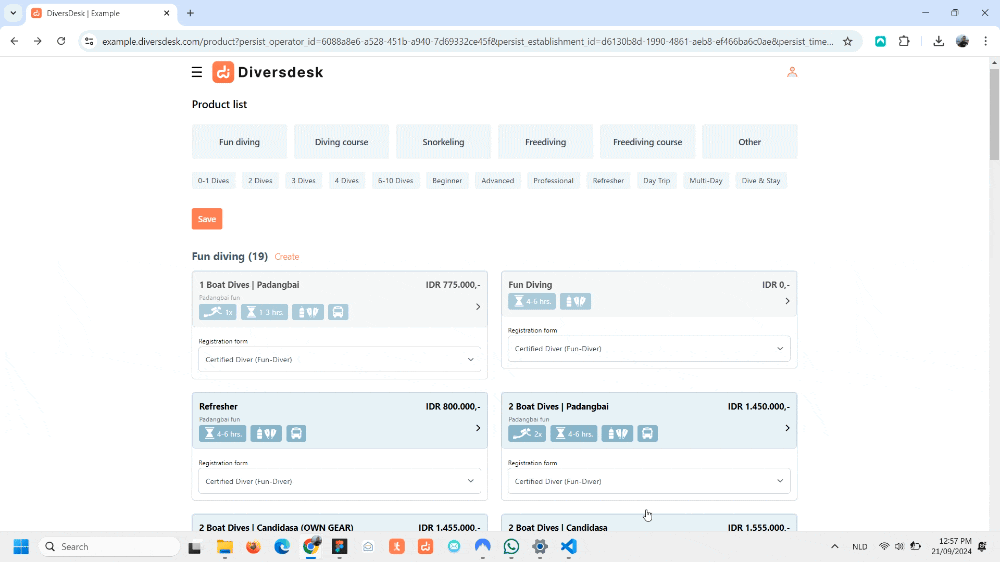
Once connected, your tag will be available from the product page during editing or activity creation.