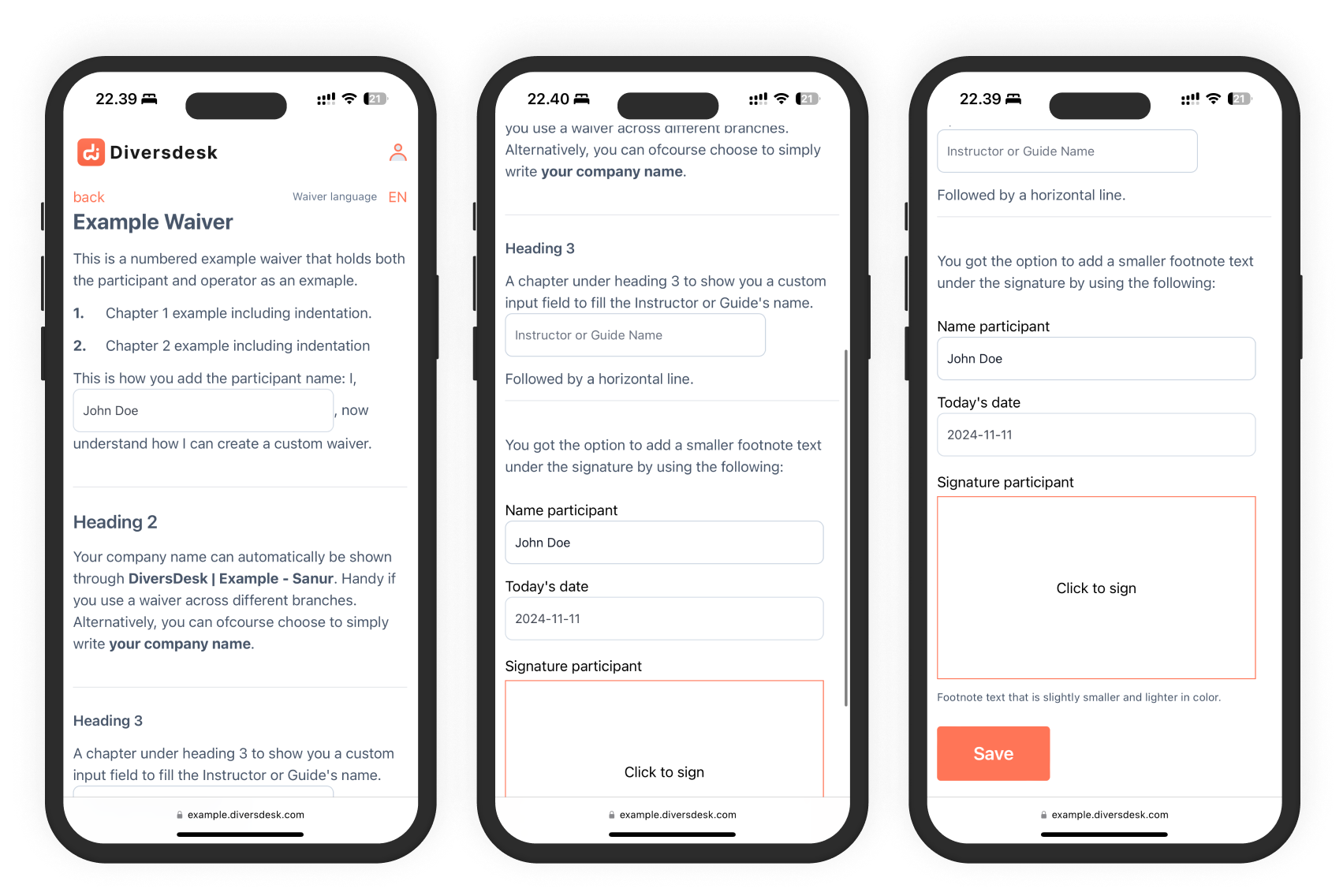Waiver Cheatsheet
Diversdesk Waiver Cheat Sheet
This is a quick reference full of examples you can implement to create your custom Waiver.
Basic Syntax
| Element | Markdown | Rendered Output |
|---|---|---|
Heading 1 |
# Heading level 1 | Heading 1 |
Heading 2 |
## Heading level 2 | Heading 2 |
Heading 3 |
## Heading level 3 | Heading 3 |
Heading 4 |
## Heading level 4 | Heading 4 |
Bold |
**Bold text** | Bold text |
Italic |
*Italic text* | Italic text |
Blockquote |
>Blockquote | Blockquote |
Ordered List |
1. List Item One 2. List Item Two |
1. List Item One 2. List Item Two |
Ordered List |
- List Item One - List Item Two |
|
Horizontal Line |
--- |
|
Line Break |
First line {% br /%} Second line |
First line Second line |
Input Field Examples
| {% input value=$participant/%} |
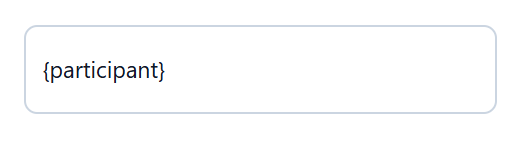 |
| {% div classname="text-xs text-slate-400" %}**Start Date**{% /div %} {% input name="start_date" placeholder="dd-mm-yyyy" required=true/%} |
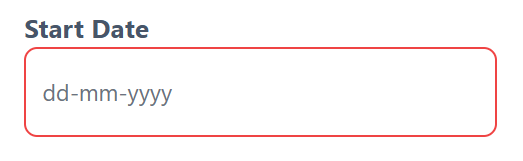 |
| {% div className="text-xl text-slate-500" %}Instructor or Guide{% /div %} {% input name="instructor_name" placeholder="Fill a name here"/%} |
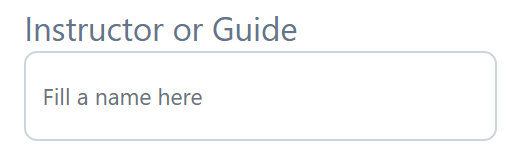 |
Checkboxes & Radio Buttons
|
Checkbox example where multiple choice is possible.
{% label %}{% input type="checkbox" name="box1" value="yes" /%} Option A {% /label %} {% label %}{% input type="checkbox" name="box2" value="yes" /%} Option B {% /label %} {% label %}{% input type="checkbox" name="box3" value="yes" /%} Option C {% /label %} |
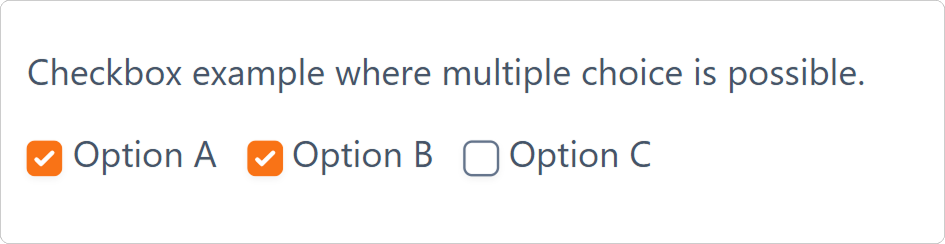 |
|
Radio button example where only 1 choice is possible.
{% label %}{% input type="radio" required=true name="infection" value="yes"/%} Option 1 {% /label %} {% label %}{% input type="radio" required=true name="infection" value="no" /%} Option 2 {% /label %} |
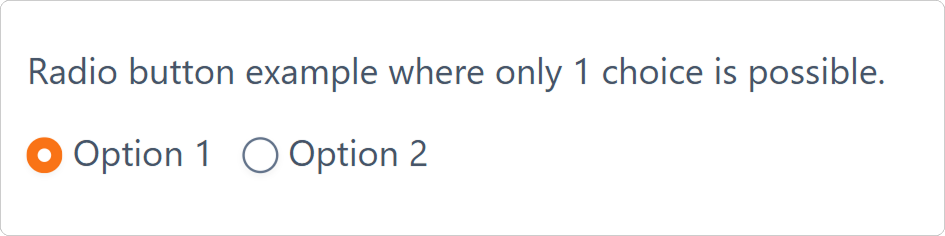 |
Image attributes
|  |
 |
| {% div className="flex gap-3" style="align-items: center;"%} {% div className="w-24" %}  {% /div %} {% div %} # Example Waiver Header ## Example Waiver Sub-Header {% /div %} {% /div %} |
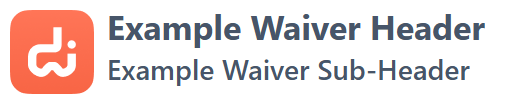 |
Example Waiver
The example waiver below includes most of the elements mentioned in the code examples. It can be used as a handy base where you can simply remove the elements you don’t need.
# Example Waiver
This is a numbered example waiver that holds both the participant and operator as an exmaple.
{% div className="flex gap-3 " %}{% div className="w-6" %}**1.**{% /div %}{% div %}Chapter 1 example including indentation.{% /div %}{% /div %}
{% div className="flex gap-3 " %}{% div className="w-6" %}**2.**{% /div %}{% div %}Chapter 2 example including indentation{% /div %}{% /div %}This is how you add the participant name: I, {% input value=$participant /%}, now understand how I can create a custom waiver.{% br /%} {% br /%}
---{% br /%}## Heading 2Your company name can automatically be shown through **{% $operator %}**. Handy if you use a waiver across different branches. Alternatively, you can ofcourse choose to simply write **your company name**.{% br /%} {% br /%}---
{% br /%}### Heading 3A chapter under heading 3 to show you a custom input field to fill the Instructor or Guide's name.{% input name="instructor_name" placeholder="Instructor or Guide Name"/%}Followed by a horizontal line.---{% br /%}You got the option to add a smaller footnote text under the signature by using the following:{% br /%} {% br /%}{% signature /%}{% div className="text-xs text-slate-400" %}Footnote text that is slightly smaller and lighter in color.{% /div %}